In today's fast-paced digital world, file-sharing is an integral part of our daily lives. Whether you're sending work-related documents, sharing photos with friends and family, or collaborating on a project, the ability to transfer large files quickly and easily is crucial. WeTransfer is one of the most popular file-sharing services available, offering users a simple, user-friendly platform to share files with ease.
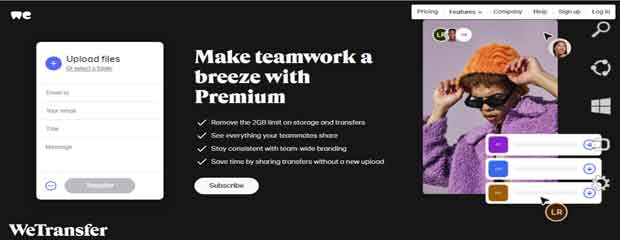
WeTransfer is a cloud-based file-sharing service that allows users to send files up to 2GB in size with the free version and up to 20GB with the Pro version. It was founded in 2009 in Amsterdam, Netherlands, and has since become one of the most popular file-sharing services on the web.
With the rise of remote work, collaboration has become
increasingly important, and file-sharing has become an essential tool for
people to work together effectively. From sharing documents with colleagues to
sending large files to friends and family, file-sharing has become an integral
part of our daily lives.
The purpose of this article is to provide readers with an
in-depth guide to WeTransfer, WeTransfer Free, and WeTransfer Pro, exploring
their features and benefits, and helping readers determine which option is right
for their specific needs.
WeTransfer
WeTransfer is a simple, user-friendly platform that allows
users to send files up to 2GB in size for free. The service is entirely
web-based, which means that users do not need to download any software to use
it.
Features
WeTransfer is a cloud-based file transfer service that
allows users to send large files up to 2GB in size for free and up to 20GB with
a paid subscription. Some of the features of WeTransfer include:
Free file-sharing
With the free version of WeTransfer, users can share files
up to 2GB in size with up to 20 recipients at a time.
Simple user-interface
WeTransfer has a straightforward user interface that is easy
to navigate, making it a great option for people who may not be very
tech-savvy.
2GB file transfer limit
With the free version of WeTransfer, users can send files up to 2GB in size. This should be enough for most people's needs, but those who need to transfer larger files may need to upgrade to WeTransfer Pro.
No registration required
Unlike some file-sharing services, WeTransfer does not
require users to register for an account before they can use the service.
Benefits
WeTransfer is a popular file-sharing service that offers
several benefits, including:
Ease of use
WeTransfer is a straightforward platform that is easy to
use, even for those who may not be very tech-savvy.
No account required
With WeTransfer, users can share files without having to
create an account, which is a big plus for those who value their privacy.
Fast file transfer
WeTransfer is known for its fast file transfer speeds,
making it an ideal option for those who need to send files quickly.
Free of charge
The free version of WeTransfer is entirely free of charge,
which is another big plus for those who are looking for a cost-effective
file-sharing solution.
WeTransfer Free
WeTransfer Free is similar to WeTransfer, but it comes with
a few extra features that users may find useful.
Features
2GB file transfer limit
With WeTransfer Free, users can send files up to 2GB in
size, just like with the free version of WeTransfer.
No registration required
As with WeTransfer, users do not need to register for an
account to use WeTransfer
WeTransfer Pro
WeTransfer Pro is a paid version of the WeTransfer
file-sharing platform designed for businesses, creative professionals, and
other users who require more advanced features and greater flexibility in file
transfer.
Features
WeTransfer Pro offers several additional features that are
not available in the free version. Some of the key features of WeTransfer Pro
include:
1.
20GB file transfer limit
With WeTransfer Pro, you can transfer files
up to 20GB in size, which is ten times the limit of the free version.
2.
Customizable backgrounds and logos
You can personalize your WeTransfer Pro
account with your own branding and logos, giving your transfers a more
professional look.
3.
Password protection
You can add password protection to your
transfers to ensure that only authorized recipients can access them.
4.
Transfer manager
WeTransfer Pro includes a transfer manager that allows you to monitor and manage your transfers, including the ability to pause, resume, or cancel transfers as needed.
Benefits
WeTransfer Pro offers a number of benefits that make it an
attractive option for businesses and other users who require a more robust
file-sharing solution. Some of the benefits of WeTransfer Pro include:
Increased file transfer limit
With a 20GB file transfer limit, WeTransfer Pro enables you
to transfer large files quickly and easily, without the need for multiple
transfers or compression.
Professional branding options
The ability to customize your transfers with your own
branding and logos can help to create a more professional image for your
business.
Secure file sharing
With password protection and other security features,
WeTransfer Pro provides a secure way to share sensitive files and data.
Transfer management capabilities
The transfer manager in WeTransfer Pro allows you to keep
track of your transfers and manage them as needed, ensuring that everything
runs smoothly.
WeTransfer Free vs WeTransfer Pro
WeTransfer is a cloud-based file transfer service that allows users to send large files up to 2GB for free or up to 20GB with a WeTransfer Pro account.
WeTransfer Free is the basic version of the service, which offers users the ability to send files up to 2GB for free. With WeTransfer Free, users can upload their files to WeTransfer's servers and share a link to download the files with the recipient.
A. File transfer limit
One of the key differences between WeTransfer Free and
WeTransfer Pro is the file transfer limit. While the free version allows you to
transfer files up to 2GB in size, WeTransfer Pro offers a much larger limit of
20GB.
B. Customization options
Another major difference between the two versions is the
customization options. With WeTransfer Pro, you can add your own branding and
logos to your transfers, which is not possible with the free version.
C. Security features
WeTransfer Pro also offers additional security features,
such as password protection, which are not available in the free version.
D. Price comparison
Of course, one of the biggest differences between WeTransfer
Free and WeTransfer Pro is the price. WeTransfer Free is completely free to
use, while WeTransfer Pro requires a subscription fee.
Which Option Is Right for You?
Now that we have discussed the different features and
benefits of WeTransfer, WeTransfer Free, and WeTransfer Pro, you might be
wondering which option is the best fit for your needs. Let's take a look at
some common use cases and determine which option would be most appropriate.
A. Personal Use
If you are looking to transfer files for personal use, such
as sending photos to family or sharing a video with friends, then WeTransfer
Free is likely the best option for you. With its 2GB file transfer limit and
easy-to-use interface, it's a great way to quickly and easily send files
without any hassle.
B. Professional Use
For professionals who need to send large files regularly,
such as graphic designers or video editors, WeTransfer Pro is the better
choice. With its 20GB file transfer limit, customizable backgrounds and logos,
and password protection, it's perfect for businesses and freelancers who need
to send files securely and with a professional touch.
C. Collaborative Projects
If you're working on a collaborative project with a team,
WeTransfer Pro's transfer manager makes it easy to keep track of who has
downloaded and uploaded files. Plus, with its customizable branding options,
you can make sure your team stays on-brand with every file transfer. For
smaller teams, WeTransfer Free could be a good option as well.
Conclusion
In conclusion, WeTransfer is an excellent choice for those
looking to transfer files quickly and easily. With WeTransfer Free, you get a
simple and user-friendly interface, fast file transfer speeds, and the ability
to transfer up to 2GB of files for free. WeTransfer Pro takes things to the
next level with its increased file transfer limit, customizable branding
options, and secure file sharing features.
No matter which option you choose, you can rest assured that
WeTransfer is a reliable and trusted file transfer service that will get your
files where they need to go. So next time you need to send large files, give
WeTransfer a try and experience the benefits for yourself!







